Referring to ranges
- By Bill Jelen and Tracy Syrstad
- 3/11/2022
- The Range object
- Referencing ranges in other sheets
- Referencing a range relative to another range
- Using the Cells property to select a range
- Using the Offset property to refer to a range
- Using the Resize property to change the size of a range
- Using the Columns and Rows properties to specify a range
- Using the Union method to join multiple ranges
- Using the Intersect method to create a new range from overlapping ranges
- Using the IsEmpty function to check whether a cell is empty
- Using the CurrentRegion property to select a data range
- Using the Areas collection to return a noncontiguous range
- Referencing tables
- Next steps
Using the Areas collection to return a noncontiguous range
The Areas collection is a collection of noncontiguous ranges within a selection. It consists of individual Range objects representing contiguous ranges of cells within the selection. If a selection contains only one area, the Areas collection contains a single Range object that corresponds to that selection.
You might be tempted to loop through the rows in a sheet and check the properties of a cell in a row, such as its formatting (for example, font or fill) or whether the cell contains a formula or value. Then you could copy the row and paste it to another section. However, there is an easier way. In Figure 3-10, the user enters the values below each fruit and vegetable. The percentages are formulas. The following line of code selects the cells with numeric constants and copies them to another area:
Set NewDestination = ActiveSheet.Range("I1")
For Each Rng In Cells.SpecialCells(xlCellTypeConstants, 1).Areas
Rng.Copy Destination:=NewDestination
Set NewDestination = NewDestination.Offset(Rng.Rows.Count)
Next Rng
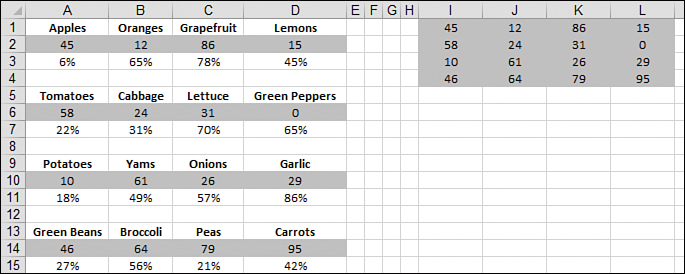
FIGURE 3-10 The Areas collection makes it easier to manipulate noncontiguous ranges.
