Referring to ranges
- By Bill Jelen and Tracy Syrstad
- 3/11/2022
- The Range object
- Referencing ranges in other sheets
- Referencing a range relative to another range
- Using the Cells property to select a range
- Using the Offset property to refer to a range
- Using the Resize property to change the size of a range
- Using the Columns and Rows properties to specify a range
- Using the Union method to join multiple ranges
- Using the Intersect method to create a new range from overlapping ranges
- Using the IsEmpty function to check whether a cell is empty
- Using the CurrentRegion property to select a data range
- Using the Areas collection to return a noncontiguous range
- Referencing tables
- Next steps
Using the IsEmpty function to check whether a cell is empty
The IsEmpty function returns a Boolean value that indicates whether a single cell is empty: True if empty, and False if not. The cell must truly be empty for the function to return True. If it contains even just a space that you cannot see, Excel does not consider the cell to be empty:
IsEmpty(Cell)
Say that you have several groups of data separated by a blank row. You want to make the separations a little more obvious. The following code goes down the data in column A. When it finds an empty cell in column A, it colors in the first four cells of that row (see Figure 3-4):
LastRow = Cells(Rows.Count, 1).End(xlUp).Row
For i = 1 To LastRow
If IsEmpty(Cells(i, 1)) Then
Cells(i, 1).Resize(1, 4).Interior.ColorIndex = 1
End If
Next i
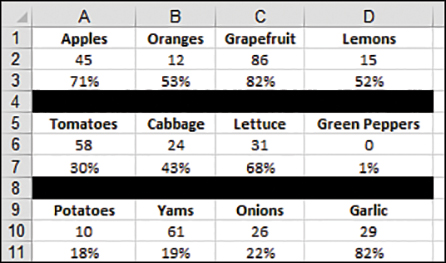
FIGURE 3-4 You can make separations more obvious by using colored rows.
