Understand cloud concepts
- By Jim Cheshire
- 6/21/2019
- Skill 1.1: Describe the benefits and considerations of using cloud services
- Skill 1.2: Describe the differences between Infrastructure-as-a-Service (IaaS), Platform-as-a-Service (PaaS), and Software-as-a-Service (SaaS)
In this sample chapter from Exam Ref AZ-900 Microsoft Azure Fundamentals, author Jim Cheshire covers the benefits of using the cloud, the different cloud services that are available, and cloud models that enable a variety of cloud configurations.
Cloud computing has been part of information technology (IT) for over 20 years. During that time, it has evolved into a complex collection of cloud services and cloud models. Before you begin the process of moving to the cloud, it’s important that you understand key concepts and services related to the cloud.
There are many reasons for moving to the cloud, but one of the primary benefits is removing some of the IT burden from your own company. The cloud allows you to take advantage of a cloud provider’s infrastructure and investments, and it makes it easier to maintain consistent access to your applications and data. You’ll also gain the benefit of turn-key solutions for backing up data and ensuring your applications can survive disasters and other availability problems. Hosting your data and applications in the cloud is often more cost-effective than investing in infrastructure and on-premises IT resources.
Once you decide to take advantage of the cloud, you need to understand the different cloud offerings available to you. Some cloud services provide an almost hands-off experience, while others require you to manage some of the systems yourself. Finding the right balance for your needs requires that you fully understand each type of service.
This chapter covers the benefits of using the cloud, the different cloud services that are available, and cloud models that enable a variety of cloud configurations.
Skills covered in this chapter:
Describe the benefits and considerations of using cloud services
Describe the differences between Infrastructure-as-a-Service (IaaS), Platform-as-a-Service (PaaS), and Software-as-a-Service (SaaS)
Describe the differences between Public, Private, and Hybrid cloud models
Skill 1.1: Describe the benefits and considerations of using cloud services
Today’s companies rely heavily on software solutions and access to data. In fact, in many cases, a company’s most valuable assets are directly tied to data and applications. Because of that, investment in IT has grown tremendously over the past couple of decades. Reliance in on-premises IT departments worked well in the early days of IT, but access to data and applications has become such a critical part of day-to-day operations that localized IT systems have become inefficient on many levels.
When making decisions about what to move to the cloud and the benefit associated with cloud solutions, evaluate these decisions against the benefits that cloud computing can provide.
High Availability
The availability of data and applications is a core requirement for any application, whether it is on-premises or in the cloud. If your data or application isn’t available to you, nothing else matters. There are many reasons why you may lose availability, but the most common issues are:
A network outage
An application failure
A system, such as a virtual machine, outage
A power outage
A problem with a reliant system such as an external database
In a perfect world, you experience 100% availability, but if any of the above problems occur, that percentage will begin to decrease. Therefore, it’s critical that your infrastructure minimize the risk of problems that impact availability of your application.
Cloud providers offer a service-level agreement (SLA) that guarantees a certain level of availability as a percentage. An SLA will usually guarantee an uptime of close to 100%, but it only covers systems that are controlled by the cloud provider.
An application hosted in the cloud might be one that is developed by your company, but it can also be one provided to you by the cloud provider.
Network outage
All applications require some level of network connectivity. Users of an application require network connectivity to the computers that run the application. The application requires network connectivity to required back-end systems such as database servers. Applications may also call into other applications using a network. If any of these network connections fail, they can cause a lack of availability.
Cloud providers invest a lot of money in network infrastructure, and by moving to the cloud you gain the benefit of that infrastructure and the additional reliability that comes with it. If something within that infrastructure fails, the cloud provider diagnoses and fixes it, often before you even realize there’s a problem.
Application failure
An application failure is often the result of a software bug, but it can also be caused by application design.
In some cloud scenarios, you are still responsible for application failures, but your cloud provider likely provides you with tools that you can use to diagnose these failures more easily. For example, Azure offers a service called Application Insights that integrates with your application to give you detailed information about the performance and reliability of your application. Application developers can often use this information to get right to the code where a problem is happening, dramatically reducing the time needed for troubleshooting.
Cloud providers offer other features that can reduce availability impacts caused by application failure. You can often test new versions of an application in a protected environment without impact to real users. When you’re ready to move actual users to a new version, you can often move a small number of users first to ensure things are working correctly. If you discover problems, the cloud often makes it easy to roll things back to the prior version.
System outage
A system outage occurs when the computer running a particular system becomes unavailable. In the on-premises world, that computer might be a server running a database or another part of the application. In the cloud, these systems run inside of virtual machines, or VMs.
VMs are software-based computers that run on a physical computer. A single computer can run multiple VMs, and each VM has its own isolated operating system and applications. All VMs running on a computer share the CPU, memory, and storage of the host computer they run on.
Depending on the cloud service you choose, you may or may not be responsible for maintaining VMs. However, whether you or your cloud provider maintain them, the cloud provider will constantly monitor the health of VMs and will have systems in place to recover an unhealthy VM.
Power Outage
Reliable electricity is critical to availability. Even a quick power flicker can cause computers to reboot and systems to restart. When that happens, your application is unavailable until all systems are restored.
Cloud providers invest heavily in battery-operated power backup and other redundant systems in order to prevent availability problems caused by power outages. In a situation where a large geographic area is impacted by a power outage, cloud providers offer you the ability to run your application from another region that isn’t impacted.
Problems with a reliant system
Your application may use systems that aren’t in the cloud or that are hosted by a different cloud provider. If those systems fail, you may lose availability. By hosting your application in the cloud, you gain the benefit of troubleshooting, alerting, and diagnosis tools that the cloud provider offers.
Now that you have an understanding of some of the things that can impact availability, and some general advantages of the cloud in helping to alleviate those problems, let’s review some of the specific ways that the cloud can help you ensure high availability.
Scalability, elasticity, and agility
Computing resources aren’t free. Even if you’re using virtual machines, the underlying resources such as disk space, CPU, and memory cost money. The best way to minimize cost is to use only the resources necessary for your purposes. The challenge is that resource needs can change often and quickly.
Consider a situation where you are hosting an application in the cloud that tracks sales data for your company. If your sales staff regularly enter information on daily sales calls at the end of the day, you might need additional computing resources to handle that load. Those same resources aren’t needed during the day when the sales staff is making sales calls and not using the application.
You might also host a web application in the cloud that is used by external customers. Depending on the usage pattern, you might want to add additional computing resources on certain days or during certain times. You might also need to quickly adapt to more users if your company receives unexpected publicity from the media or some other means.
Scaling and elasticity allow you to easily deal with these kinds of scenarios. Scaling is the process of adding additional resources or additional power for your application. There are two variations of scaling: horizonal scaling (often referred to as scaling out) and vertical scaling (often referred to as scaling up).
When you scale out, you add additional VMs for your application. Each VM you add is identical to other VMs servicing your application. Scaling out provides additional resources to handle additional load.
When you scale up, you move to a new VM with additional resources. For example, you may determine that you need a more powerful CPU and more memory for your application. In that case, scaling up will allow you to move your application to a more powerful VM.
Figure 1-1 shows an example of scaling up a web application hosted in Azure.
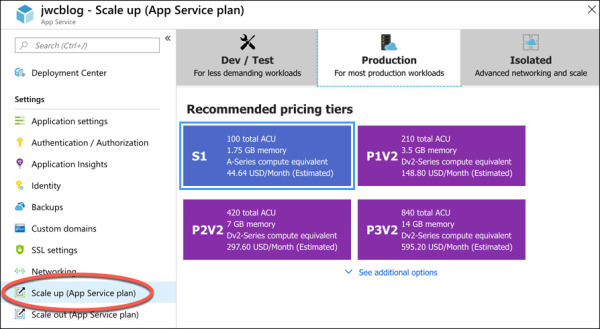
Figure 1-1 Scaling up a web application in Azure
Cloud providers make it easy to scale your application, and they offer the ability to scale automatically based on the usage pattern for your application. You can scale automatically based on things like CPU usage and memory usage, and you can also scale based on other metrics that are specific to the type of application. The concept of automatically scaling is referred to as elasticity.
One of major benefits of the cloud is that it allows you to quickly scale. For example, if you are running a web application in Azure and you determine that you need two more VMs for your application, you can scale out to three VMs in seconds. Azure takes care of allocating the resources for you. All you have to do is tell Azure how many VMs you want and you’re up and running. This kind of speed and flexibility in the cloud is often called cloud agility.
Fault tolerance and disaster recovery
In a complex cloud environment, things are bound to go wrong from time to time. In order to maintain a high level of availability, cloud providers implement systems that monitor the health of cloud resources and take action when a resource is determined to be unhealthy, thereby ensuring that the cloud is fault tolerant.
In addition to monitoring the health of VMs and other resources, cloud providers design their infrastructure in such a way as to ensure fault tolerance. For example, if you have an application running on two VMs in Azure, Microsoft ensures that those two VMs are allocated within the infrastructure so that they are unlikely to be impacted by system failures.
Fault tolerance is designed to deal with failure at a small scale; moving you, for example, from an unhealthy VM to a healthy VM. However, there are times when much larger failures can occur. For example, natural disasters in a region can impact all resources in that particular region. Not only can something like that impact availability, but without a plan in place, disasters can also mean the loss of valuable data.
Disaster recovery not only means having reliable backups of important data, but it also means that the cloud infrastructure can replicate your application’s resources in an unaffected region so that your data is safe and your application availability isn’t impacted. Disaster recovery plans are commonly referred to as Business Continuity and Disaster Recovery (BCDR) plans, and most cloud providers have services that can help you develop and implement a plan that works for your particular needs.
Economic benefits of the cloud
So far we’ve talked only about the availability benefit of moving to the cloud, but there are also economic benefits. Let’s consider both the on-premises model and the cloud model.
On-Premises Model
In the on-premises model, a business purchases physical computer hardware to be used for its IT needs. Because these computers are physical assets that are intended to be used for more than one year, they are usually purchased as capital expenses.
There are several drawbacks to this model. When a business purchases computer hardware, it will typically keep that hardware in service until the return on that investment is realized. In the fast-evolving environment of computers, that can mean that hardware is outdated long before it makes financial sense to replace it. Another major drawback to this method is that it is not an agile approach. It may take months to requisition and configure new hardware, and in the era of modern IT, that approach often makes no sense.
Cloud model
When you move to the cloud, you no longer rely on your on-premises computing hardware. Instead, you essentially rent hardware from the cloud provider. Because you aren’t purchasing physical assets, you move your IT costs from capital expenses to operating expenses, or day-to-day expenses for your business. Unlike capital expenses, operating expenses are tracked on a month-by-month basis, so it’s much easier to adjust them based on need.
Another major benefit of the cloud model is reduced costs. When you use cloud resources, you are using resources made available from a large pool of resources owned by the cloud provider. The cloud provider pays for these resources up-front, but because of the large scale of resources they purchase, the cost to the cloud provider is greatly reduced. The reduction in cost that is realized when purchasing large numbers of a resource is referred to as the principle of economies of scale, and those savings are passed on to consumers of the cloud.
Cloud providers take these savings a step further by offering the ability to use only those computing resources you require at any particular time. This is typically referred to as a consumption-based model, and it’s often applied at many levels in cloud computing. As we’ve already discussed, you can scale your application to use only the number of VMs you need, and you can choose how powerful those VMs are. You can adjust their number and power as your needs require. However, many cloud providers also offer services that allow you to pay only for time that you consume computer resources. For example, you can have application code hosted in a cloud provider and pay only for time that the code is actually executing on a VM. When no one is using the application, you don’t pay for any resources.
As you can see, the cloud model offers many economic benefits over the on-premises model, and that’s just one reason why businesses are rapidly moving to the cloud.
 EXAM TIP
EXAM TIP