The 5 Principles and 10 Building Blocks of Persuasive Visual Storytelling

- By Cliff Atkinson
- 11/22/2018
- Introducing the BBP Story Template
- The Five Principles of Visual Storytelling
- Principle 1: Nail Down the Story Before the Slides
- Principle 2: Reformat Your Information for a Yes-No Decision
- Principle 3: Start with No to Get to Yes
- Principle 4: Always Keep the End In Mind
- Principle 5: Think Like a Storyboard
- The 10 Building Blocks of a Persuasive Storyboard
- Building Blocks 1-4: The Hook, The Relevance, The Challenge, and The Desire
- Building Blocks 5-7: The Map, The Anchors, and The Explanation
- Building Blocks 8-10: The Headlines, The Visuals, and The Flow
- Sketching the First Five Slides
- Sketching the Remaining Slides
- Applying Custom Layouts
- Adding Graphics to the First Five Slides
- Adding Graphics to the Remaining Slides
- Stepping Into the Screen
- Documenting the Experience
- Getting Started with the BBP Story Template
- Writing Headlines Using Three Ground Rules
Principle 5: Think Like a Storyboard
Open a new, blank presentation, add a few blanks slides, and take a look at it in Slide Sorter view, as shown in Figure 3-4.
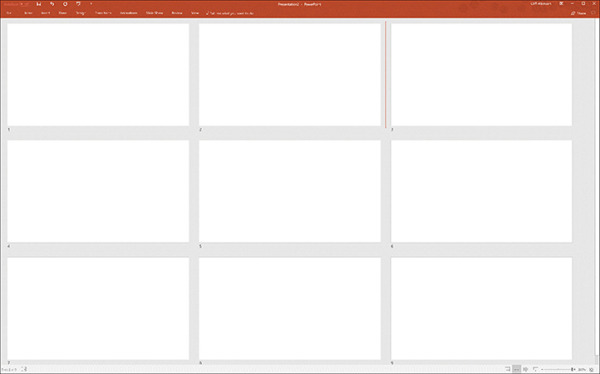
FIGURE 3-4 Slide Sorter view, displaying all of your slides as small thumbnails.
This is how you can always be sure to keep the big picture in view, and as you keep returning to this view, you can look for the ways that your story is flowing from the beginning, through the middle, and all the way to the end.
Everything you do in the story template will shape the visuals and narration to come. The process sets up your ideas in a way that preconfigures and aligns information to best prepare it for its passage through the working memory of your audience. The story template ensures that every presentation accomplishes what you intend—by understanding your audience members, tailoring your material to them, getting to the point, and establishing a priority and sequence for your ideas.
You don’t have to be an expert storyteller or an expert in cognitive theory; the template makes structuring your story as easy as filling in the blanks. In the cells of the story template, you’ll write out a complete sentence that describes what is happening at each point in your story, similar to writing a newspaper headline. As you fill in the blanks, you’ll write the actual story that you’ll present. When you’ve finished, you’ll have a completed a script.
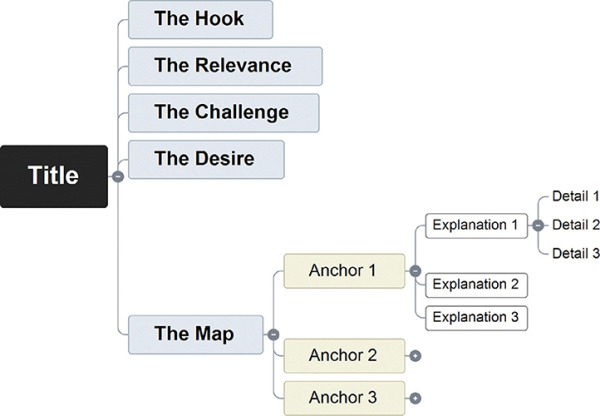
FIGURE 3-5 An alternative version of the story template created with a mind-mapping tool gives you the ability to create presentations using a different tool.
After you complete the template in Word, you’ll import the headlines into PowerPoint, where each complete sentence you wrote will become the headline of a slide, as shown in Figure 3-6. This ensures that before you start working in PowerPoint, you already know the main point you intend to make on each slide.
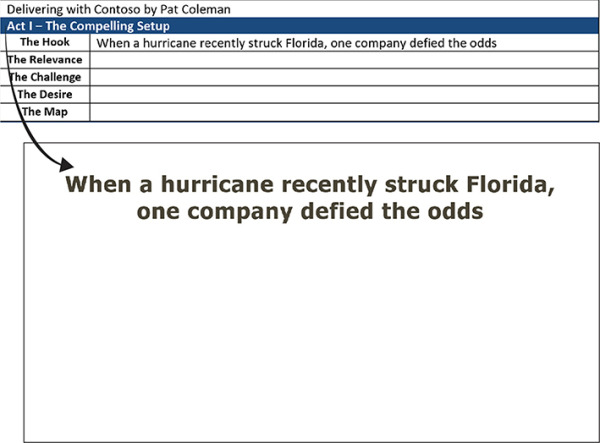
FIGURE 3-6 Each headline you write in the story template becomes a headline on a slide.
This pivotal technique of turning your story template into a set of slides will directly transform your written words into the foundation of a visual storyboard. This will make your job of finding visuals easier by establishing what you need to illustrate on every slide and will help your audience understand your new information much faster by indicating clearly in the title area the meaning of every slide.
