The 5 Principles and 10 Building Blocks of Persuasive Visual Storytelling

- By Cliff Atkinson
- 11/22/2018
Contents
×
- Introducing the BBP Story Template
- The Five Principles of Visual Storytelling
- Principle 1: Nail Down the Story Before the Slides
- Principle 2: Reformat Your Information for a Yes-No Decision
- Principle 3: Start with No to Get to Yes
- Principle 4: Always Keep the End In Mind
- Principle 5: Think Like a Storyboard
- The 10 Building Blocks of a Persuasive Storyboard
- Building Blocks 1-4: The Hook, The Relevance, The Challenge, and The Desire
- Building Blocks 5-7: The Map, The Anchors, and The Explanation
- Building Blocks 8-10: The Headlines, The Visuals, and The Flow
- Sketching the First Five Slides
- Sketching the Remaining Slides
- Applying Custom Layouts
- Adding Graphics to the First Five Slides
- Adding Graphics to the Remaining Slides
- Stepping Into the Screen
- Documenting the Experience
- Getting Started with the BBP Story Template
- Writing Headlines Using Three Ground Rules
Adding Graphics to the Remaining Slides
After you add graphics to the Act I slides, you continue by adding graphics to the rest of your slides, as shown in Figure 3-19. Here, you might use photographs, screen captures, logos, charts, and other illustrations.
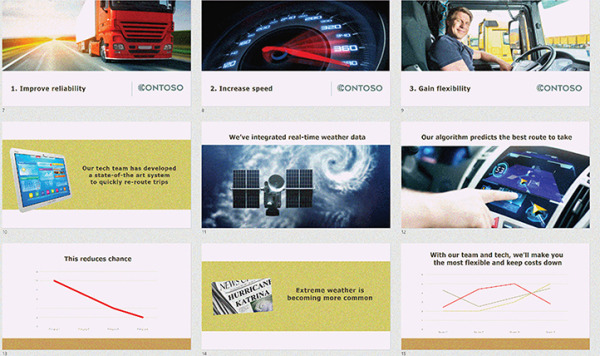
FIGURE 3-19 Adding graphics to the remaining slides.
