Azure Application Gateway
- By Avinash Valiramani
- 9/24/2022
Azure Application Gateway is an ideal load balancer for web servers and applications that require HTTP/HTTPS traffic load-balancing and routing. In this sample chapter from Microsoft Azure Networking: The Definitive Guide, you will review the main features of the Azure Application Gateway. and how this service can be a key component of any web application design.
Overview
Azure Application Gateway is an ideal load balancer for web servers and applications that require HTTP/HTTPS traffic load-balancing and routing. It operates at the application layer (OSI layer 7 of the TCP and UDP stack) and can therefore analyze incoming traffic for custom routing based on URL paths and host headers in the incoming request. (See Figure 2-1.)
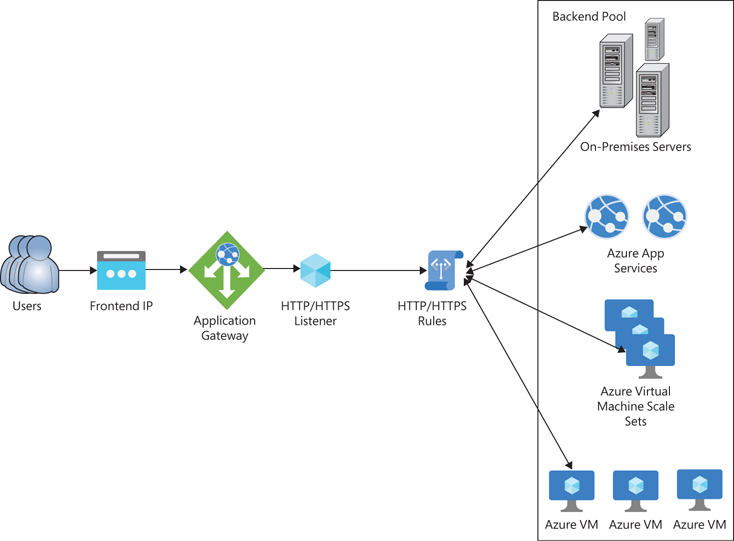
FIGURE 2-1 The Azure Application Gateway handles incoming traffic using routing rules to back-end services.
Traditional load balancers operate at OSI layer 4, meaning they can only route traffic with limited parameters, such as the source IP or port and the destination IP and port. Due to these limitations, complex application traffic routing is difficult on traditional load balancers. In contrast, Azure Application Gateway can route traffic based on the URL in the header information of the incoming traffic request. This makes it possible to route traffic for the same host header, directed to the same Azure Application Gateway IP, to a different server or server pool. For example, a request with the URL www.contoso.com/videos can be routed to one server or server pool hosting video-based content, a request for www.contoso.com/images can be routed to another server or server pool hosting image-based content, and so on. (See Figure 2-2.) This can help you design and optimize a web application server pool based on the content hosted by the pool.

FIGURE 2-2 Azure Application Gateway URL-based routing.
You can deploy an Azure Application Gateway in one of two ways:
■ As an internal-only Azure Application Gateway This is ideal for environments in which the application must be accessible only over internal virtual networks (vNETs). The gateway has an internal IP address, and the DNS records for it are set up in an internal or custom DNS server or service that is accessible only via vNETs for client connectivity.
■ As an internet-facing Azure Application Gateway This has a public IP, which publicly exposes the gateway. So, back-end applications can be publicly accessed by clients by way of the internet. The DNS name for a public-facing load balancer is added to the public DNS by the Azure service.