Customizing the appearance of Windows 10

- By Michael Miller and Nancy Muir Boysen
- 7/3/2018
- Changing the desktop background
- Customize the Lock screen
- Adjusting colors and transparency
- Changing to Dark Mode
- Using themes
- Adjusting timeout settings
- Enlarging text
- Changing screen resolution
- Customizing the taskbar
- Adding tiles to the Start menu
- Moving tiles
- Using Snap to arrange apps on the desktop
- Resizing tiles
Using Snap to arrange apps on the desktop
Snap is a feature that has been around for several versions of Windows. Snap helps you to quickly arrange open windows on the right or left side of your screen. Windows 10 adds a vertical snap functionality that makes it possible for you to move an open but not maximized app window to the top or bottom of your screen. The Snap feature works by selecting an app and dragging it, by using shortcut keys, or, with a touchscreen, by swiping an open app with your finger.
Snap apps
Using the Start menu, open several apps on the desktop.
Click the title bar of an open app and quickly drag it to the left side of the screen.
Thumbnails for other apps now appear on the right side of the screen. Click a thumbnail to snap this app to the right of the first app.
The two apps now display side-by-side, each taking up half the screen. Click and drag the border between the two apps to resize the two of them.

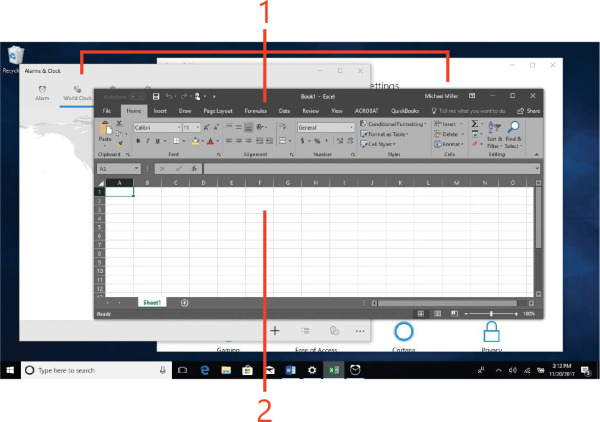
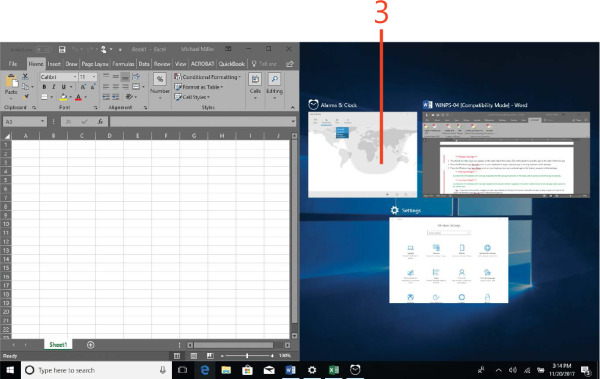
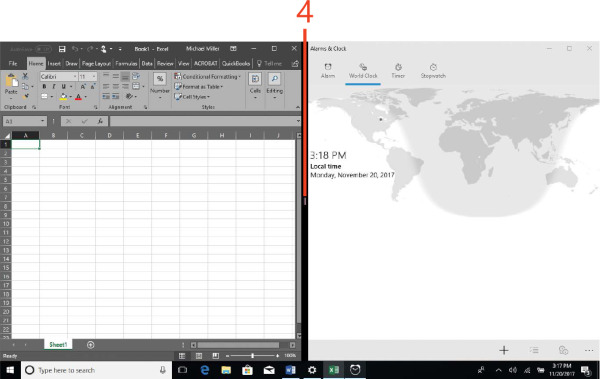
 TIP
TIP