Customizing the appearance of Windows 10

- By Michael Miller and Nancy Muir Boysen
- 7/3/2018
- Changing the desktop background
- Customize the Lock screen
- Adjusting colors and transparency
- Changing to Dark Mode
- Using themes
- Adjusting timeout settings
- Enlarging text
- Changing screen resolution
- Customizing the taskbar
- Adding tiles to the Start menu
- Moving tiles
- Using Snap to arrange apps on the desktop
- Resizing tiles
Moving tiles
The position of a tile on your Start menu can make it easier to find. For example, you might want to place your most commonly used app tiles along the top, and less-used tiles at the bottom. Or, you might decide to move a tile from one group of tiles to another. You can easily move tiles around on the Start menu by dragging them from place to place.
Move a tile
Click the Start button.
Click and drag a tile to a new location on the Start menu, and then release the mouse button.

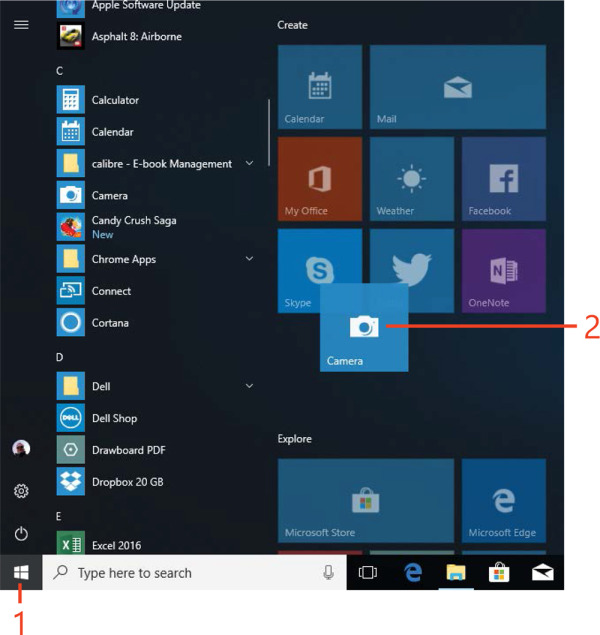
 TRY THIS
TRY THIS