Customizing the appearance of Windows 10

- By Michael Miller and Nancy Muir Boysen
- 7/3/2018
Contents
×
- Changing the desktop background
- Customize the Lock screen
- Adjusting colors and transparency
- Changing to Dark Mode
- Using themes
- Adjusting timeout settings
- Enlarging text
- Changing screen resolution
- Customizing the taskbar
- Adding tiles to the Start menu
- Moving tiles
- Using Snap to arrange apps on the desktop
- Resizing tiles
Adding tiles to the Start menu
There are several apps tiles included in the Start menu when you first turn on your Windows 10 computer. In designing Windows 10, Microsoft bet that these would be the most commonly used and useful tiles, but you can also choose which apps you prefer to pin to the Start menu.
Add a new tile to the Start menu
Click the Start button.
Right-click an app in the apps list.
Click Pin to Start.

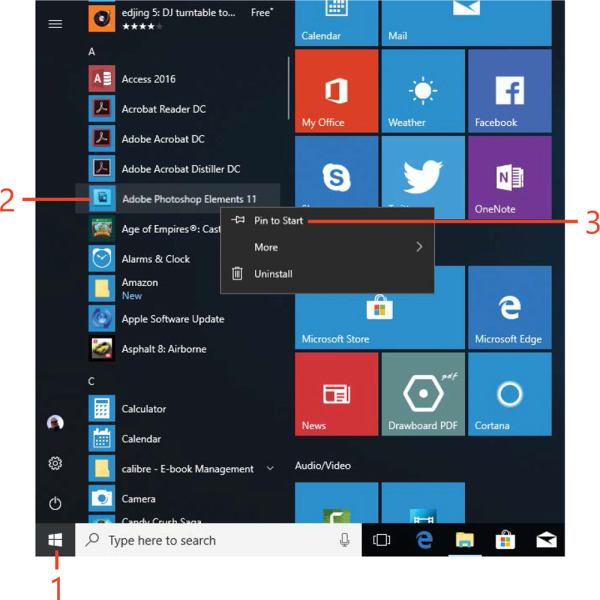
 TIP
TIP