Developing Requirements for Enhancement and Replacement Projects

- By Karl Wiegers and Joy Beatty
- 8/15/2013
- Expected challenges
- Requirements techniques when there is an existing system
- Prioritizing by using business objectives
- When old requirements don’t exist
- Encouraging new system adoption
- Can we iterate?
When old requirements don’t exist
Most older systems do not have documented—let alone accurate—requirements. In the absence of reliable documentation, teams might reverse-engineer an understanding of what the system does from the user interfaces, code, and database. We think of this as “software archaeology.” To maximize the benefit from reverse engineering, the archaeology expedition should record what it learns in the form of requirements and design descriptions. Accumulating accurate information about certain portions of the current system positions the team to enhance a system with low risk, to replace a system without missing critical functionality, and to perform future enhancements efficiently. It halts the knowledge drain, so future maintainers better understand the changes that were just made.
If updating the requirements is overly burdensome, it will fall by the wayside as busy people rush on to the next change request. Obsolete requirements aren’t helpful for future enhancements. There’s a widespread fear in the software industry that writing documentation will consume too much time; the knee-jerk reaction is to neglect all opportunities to update requirements documentation. But what’s the cost if you don’t update the requirements and a future maintainer (perhaps you!) has to regenerate that information? The answer to this question will let you make a thoughtful business decision concerning whether to revise the requirements documentation when you change or re-create the software.
When the team performs additional enhancements and maintenance over time, it can extend these fractional knowledge representations, steadily improving the system documentation. The incremental cost of recording this newly found knowledge is small compared with the cost of someone having to rediscover it later on. Implementing enhancements almost always necessitates further requirements development, so add those new requirements to an existing requirements repository, if there is one. If you’re replacing an old system, you have an opportunity to document the requirements for the new one and to keep the requirements up to date with what you learn throughout the project. Try to leave the requirements in better shape than you found them.
Which requirements should you specify?
It’s not always worth taking the time to generate a complete set of requirements for an entire production system. Many options lie between the two extremes of continuing forever with no requirements documentation and reconstructing a perfect requirements set. Knowing why you’d like to have written requirements available lets you judge whether the cost of rebuilding all—or even part—of the specification is a sound investment.
Perhaps your current system is a shapeless mass of history and mystery like the one in Figure 21-2. Imagine that you’ve been asked to implement some new functionality in region A in this figure. Begin by recording the new requirements in a structured SRS or in a requirements management tool. When you add the new functionality, you’ll have to figure out how it interfaces to or fits in with the existing system. The bridges in Figure 21-2 between region A and your current system represent these interfaces. This analysis provides insight into the white portion of the current system, region B. In addition to the requirements for region A, this insight is the new knowledge you need to capture.
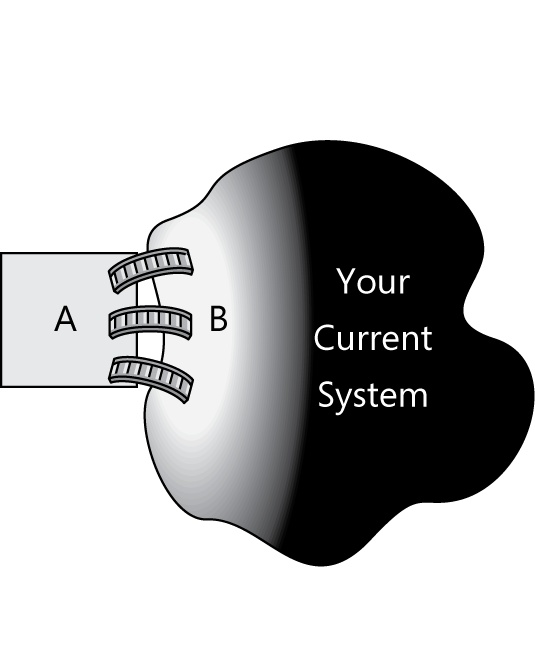
Figure 21-2 Adding enhancement A to an ill-documented existing system provides some visibility into the B area.
Rarely do you need to document the entire existing system. Focus detailed requirements efforts on the changes needed to meet the business objectives. If you’re replacing a system, start by documenting the areas prioritized as most important to achieve the business objectives or those that pose the highest implementation risk. Any new requirements identified during the gap analysis will need to be specified at the same level of precision and using the same techniques as you would for a new system.
Level of detail
One of the biggest challenges is determining the appropriate level of detail at which to document requirements gleaned from the existing system. For enhancements, defining requirements for the new functionality alone might be sufficient. However, you will usually benefit from documenting all of the functionality that closely relates to the enhancement, to ensure that the change fits in seamlessly (region B in Figure 20-2). You might want to create business processes, user requirements, and/or functional requirements for those related areas. For example, let’s say you are adding a discount code feature to an existing shopping cart function, but you don’t have any documented requirements for the shopping cart. You might be tempted to write just a single user story: “As a customer, I need to be able to enter a discount code so I can get the cheapest price for the product.” However, this user story alone lacks context, so consider capturing other user stories about shopping cart operations. That information could be valuable the next time you need to modify the shopping cart function.
I worked with one team that was just beginning to develop the requirements for version 2 of a major product with embedded software. They hadn’t done a good job on the requirements for version 1, which was currently being implemented. The lead BA wondered, “Is it worth going back to improve the SRS for version 1?” The company anticipated that this product line would be a major revenue generator for at least 10 years. They also planned to reuse some of the core requirements in several spin-off products. In this case, it made sense to improve the requirements documentation for version 1 because it was the foundation for all subsequent development work in this product line. Had they been working on version 5.3 of a well-worn system that they expected to retire within a year, reconstructing a comprehensive set of requirements wouldn’t have been a wise investment.
Trace Data
Requirements trace data for existing systems will help the enhancement developer determine which components she might have to modify because of a change in a specific requirement. In an ideal world, when you’re replacing a system, the existing system would have a full set of functional requirements such that you could establish traceability between the old and new systems to avoid overlooking any requirements. However, a poorly documented old system won’t have trace information available, and establishing rigorous traceability for both existing and new systems is time consuming.
As with any new development, it’s a good practice to create a traceability matrix to link the new or changed requirements to the corresponding design elements, code, and test cases. Accumulating trace links as you perform the development work takes little effort, whereas it’s a great deal of work to regenerate the links from a completed system. For replacement systems, perform requirements tracing at a high level: make a list of features and user stories for the existing system and prioritize to determine which of those will be implemented in the new system. See Chapter 29 for more information on tracing requirements.
How to discover the requirements of an existing system
In enhancement and replacement projects, even if you don’t have existing documentation, you do have a system to work from to discover the relevant requirements. During enhancement projects, consider drawing a dialog map for the new screens you have to add, showing the navigation connections to and from existing display elements. You might write use cases or user stories that span the new and existing functionality.
In replacement system projects, you need to understand all of the desired functionality, just as you do on any new development project. Study the user interface of the existing system to identify candidate functionality for the new system. Examine existing system interfaces to determine what data is exchanged between systems today. Understand how users use the current system. If no one understands the functionality and business rules behind the user interface, someone will need to look at the code or database to understand what’s going on. Analyze any documentation that does exist—design documents, help screens, user manuals, training materials—to identify requirements.
You might not need to specify functional requirements for the existing system at all, instead creating models to fill the information void. Swimlane diagrams can describe how users do their jobs with the system today. Context diagrams, data flow diagrams, and entity-relationship diagrams are also useful. You might create user requirements, specifying them only at a high level without filling in all of the details. Another way to begin closing the information gap is to create data dictionary entries when you add new data elements to the system and modify existing definitions. The test suite might be useful as an initial source of information to recover the software requirements, because tests represent an alternative view of requirements.
