Developing Requirements for Enhancement and Replacement Projects

- By Karl Wiegers and Joy Beatty
- 8/15/2013
- Expected challenges
- Requirements techniques when there is an existing system
- Prioritizing by using business objectives
- When old requirements don’t exist
- Encouraging new system adoption
- Can we iterate?
Prioritizing by using business objectives
Enhancement projects are undertaken to add new capabilities to an existing application. It’s easy to get caught up in the excitement and start adding unnecessary capabilities. To combat this risk of gold-plating, trace requirements back to business objectives to ensure that the new features are needed and to select the highest-impact features to implement first. You also might need to prioritize enhancement requests against the correction of defects that had been reported against the old system.
Also be wary of letting unnecessary new functionality slip into replacement projects. The main focus of replacement projects is to migrate existing functionality. However, customers might imagine that if you are developing a new system anyway, it is easy to add lots of new capabilities right away. Many replacement projects have collapsed because of the weight of uncontrolled scope growth. You’re usually better off building a stable first release and adding more features through subsequent enhancement projects, provided the first release allows users to do their jobs.
Replacement projects often originate when stakeholders want to add functionality to an existing system that is too inflexible to support the growth or has technology limitations. However, there needs to be a clear business objective to justify implementing an expensive new system ([ref063]). Use the anticipated cost savings from a new system (such as through reduced maintenance of an old, clunky system) plus the value of the new desired functionality to justify a system replacement project.
Also look for existing functionality that doesn’t need to be retained in a replacement system. Don’t replicate the existing system’s shortcomings or miss an opportunity to update a system to suit new business needs and processes. For example, the BA might ask users, “Do you use <a particular menu option>?” If you consistently hear “I never do that,” then maybe it isn’t needed in the replacement system. Look for usage data that shows what screens, functions, or data entities are rarely accessed in the current system. Even the existing functionality has to map to current and anticipated business objectives to warrant re-implementing it in the new system.
Mind the gap
A gap analysis is a comparison of functionality between an existing system and a desired new system. A gap analysis can be expressed in different ways, including use cases, user stories, or features. When enhancing an existing system, perform a gap analysis to make sure you understand why it isn’t currently meeting your business objectives.
Gap analysis for a replacement project entails understanding existing functionality and discovering the desired new functionality (see Figure 21-1). Identify user requirements for the existing system that stakeholders want to have re-implemented in the new system. Also, elicit new user requirements that the existing system does not address. Consider any change requests that were never implemented in the existing system. Prioritize the existing user requirements and the new ones together. Prioritize closing the gaps using business objectives as described in the previous section or the other prioritization techniques presented in Chapter 16.
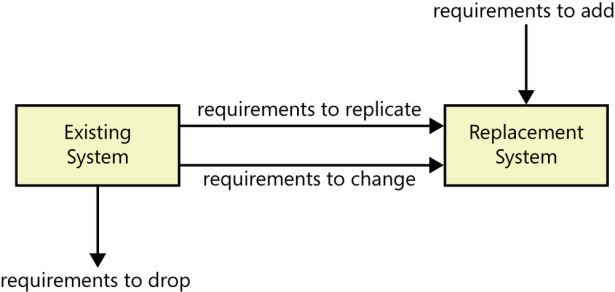
Figure 21-1 When you are replacing an existing system, some requirements will be implemented unchanged, some will be modified, some will be discarded, and some new requirements might be added.
Maintaining performance levels
Existing systems set user expectations for performance and throughput. Stakeholders almost always have key performance indicators (KPIs) for existing processes that they will want to maintain in the new system. A key performance indicator model (KPIM) can help you identify and specify these metrics for their corresponding business processes ([ref013]). The KPIM helps stakeholders see that even if the new system will be different, their business outcomes will be at least as good as before.
Unless you explicitly plan to maintain them, performance levels can be compromised as systems are enhanced. Stuffing new functionality into an existing system might slow it down. One data synchronization tool had a requirement to update a master data set from the day’s transactions. It needed to run every 24 hours. In the initial release of the tool, the synchronization started at midnight and took about one hour to execute. After some enhancements to include additional attributes, merging, and synchronicity checks, the synchronization took 20 hours to execute. This was a problem, because users expected to have fully synchronized data from the night before available when they started their workday at 8:00 A.M. The maximum time to complete the synchronization was never explicitly specified, but the stakeholders assumed it could be done overnight in less than eight hours.
For replacement systems, prioritize the KPIs that are most important to maintain. Look for the business processes that trace to the most important KPIs and the requirements that enable those business processes; these are the requirements to implement first. For instance, if you’re replacing a loan application system in which loan processors can enter 10 loans per day, it might be important to maintain at least that same throughput in the new system. The functionality that allows loan processers to enter loans should be some of the earliest implemented in the new system, so the loan processors can maintain their productivity.
