Understanding the Windows I/O System
- By Mark E. Russinovich, Kate Chase, Alex Ionescu
- 9/15/2012
- I/O System Components
- Device Drivers
- I/O Processing
- Kernel-Mode Driver Framework (KMDF)
- User-Mode Driver Framework (UMDF)
- The Plug and Play (PnP) Manager
- The Power Manager
- Conclusion
User-Mode Driver Framework (UMDF)
Although this chapter focuses on kernel-mode drivers, Windows includes a growing number of drivers that actually run in user mode, as previously described, using the User-Mode Driver Framework (UMDF) that is part of the WDF. Before finishing our discussion on drivers, we’ll take a quick look at the architecture of UMDF and what it offers. Once again, for a much more complete overview on the subject, please refer to http://msdn.microsoft.com/en-us/library/windows/hardware/gg463370.aspx.
UMDF is designed specifically to support what are called protocol device classes, which refers to devices that all use the same standardized, generic protocol and offer specialized functionality on top of it. These protocols currently include IEEE 1394 (FireWire), USB, Bluetooth, and TCP/IP. Any device running on top of these buses (or connected to a network) is a potential candidate for UMDF—examples include portable music players, PDAs, cell phones, cameras and webcams, and so on. Two other large users of UMDF are SideShow-compatible devices (auxiliary displays) and the Windows Portable Device (WPD) Framework, which supports USB removable storage (USB bulk transfer devices). Finally, as with KMDF, it’s possible to implement software-only drivers, such as for a virtual device, in UMDF.
To make porting code easier from kernel mode to user mode, and to keep a consistent architecture, UMDF uses the same conceptual driver programming model as KMDF, but it uses different components, interfaces, and data structures. For example, KMDF includes objects unique to kernel mode, while UMDF includes some objects unique to user mode. Objects and functionality that can’t be accessed through UMDF include direct handling of interrupts, DMA, nonpaged pool, and strict timing requirements. Furthermore, a UMDF driver can’t be on any kernel driver stack or be a client of another driver or the kernel itself.
Unlike KMDF drivers, which run as driver objects representing a .sys image file, UMDF drivers run in a driver host process, similar to a service-hosting process. The host process contains the driver itself (which is implemented as an in-process COM component), the user-mode driver framework (implemented as a DLL containing COM-like components for each UMDF object), and a run-time environment (responsible for I/O dispatching, driver loading, device-stack management, communication with the kernel, and a thread pool).
Just like in the kernel, each UMDF driver runs as part of a stack, which can contain multiple drivers that are responsible for managing a device. Naturally, since user-mode code can’t access the kernel address space, UMDF also includes some components that allow this access to occur through a specialized interface to the kernel. This is implemented by a kernel-mode side of UMDF that uses ALPC (see Chapter 3 in Part 1 for more information on advanced local procedure call) to talk to the run-time environment in the user-mode driver host processes. Figure 8-33 displays the architecture of the UMDF driver model.
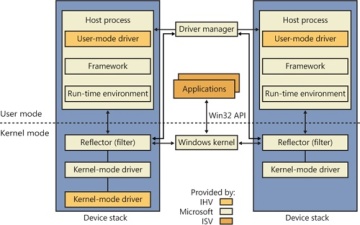
Figure 8-33 UMDF architecture
Figure 8-33 shows two different device stacks that manage two different hardware devices, each with a UMDF driver running inside its own driver host process. From the diagram, you can see that the following components take part in the architecture:
Applications Applications are the clients of the drivers. These are standard Windows applications that use the same APIs to perform I/Os as they would with a KMDF-managed or a WDM-managed device. Applications don’t know that they’re talking to a UMDF-based device, and the calls are still sent to the kernel’s I/O manager.
Windows kernel (I/O manager) Based on the application I/O APIs, the I/O manager builds the IRPs for the operations, just like for any other standard device.
Reflector The reflector is what makes UMDF “tick.” It is a standard WDM filter driver that sits at the top of the device stack of each device that is being managed by a UMDF driver. The reflector is responsible for managing the communication between the kernel and the user-mode driver host process. IRPs related to power management, Plug and Play, and standard I/O are redirected to the host process through ALPC. This lets the UMDF driver respond to the I/Os and perform work, as well as be involved in the Plug and Play model, by providing enumeration, installation, and management of its devices. The reflector is also responsible for keeping an eye on the driver host processes by making sure that they remain responsive to requests within an adequate time to prevent drivers and applications from hanging.
Driver manager The driver manager is responsible for starting and quitting the driver host processes, based on which UMDF-managed devices are present, and also for managing information on them. It is also responsible for responding to messages coming from the reflector and applying them to the appropriate host process (such as reacting to device installation). The driver manager runs as a standard Windows service and is configured for automatic startup as soon as the first UMDF driver for a device is installed. Only one instance of the driver manager runs for all driver host processes, and it must always be running to allow UMDF drivers to work.
Host process The host process provides the address space and run-time environment for the actual driver. Although it runs in the local service account, it is not actually a Windows service and is not managed by the SCM—only by the driver manager. The host process is also responsible for providing the user-mode device stack for the actual hardware, which is visible to all applications on the system. In the current UMDF release, each device instance has its own device stack, which runs in a separate host process. In the future, multiple instances may share the same host process. Host processes are child processes of the driver manager.
Kernel-mode drivers If specific kernel support for a device that is managed by a UMDF driver is needed, it is also possible to write a companion kernel-mode driver that fills that role. In this way, it is possible for a device to be managed both by a UMDF and a KMDF (or WDM) driver.
You can easily see UMDF in action on your system by inserting a USB flash drive with some content on it. Run Process Explorer, and you should see a WUDFHost.exe process that corresponds to a driver host process. Switch to DLL view and scroll down until you see DLLs similar to the ones shown in Figure 8-34.
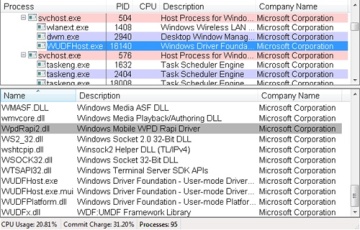
Figure 8-34 DLL in UMDF host process
You can identify three main components, which match the architectural overview described earlier:
WUDFx.dll, the framework itself
WUDFPlatform.dll, the run-time environment
WpdRapi2.dll, the COM component representing the WPD driver, exposing contents of USB storage devices to Windows shell and media applications
