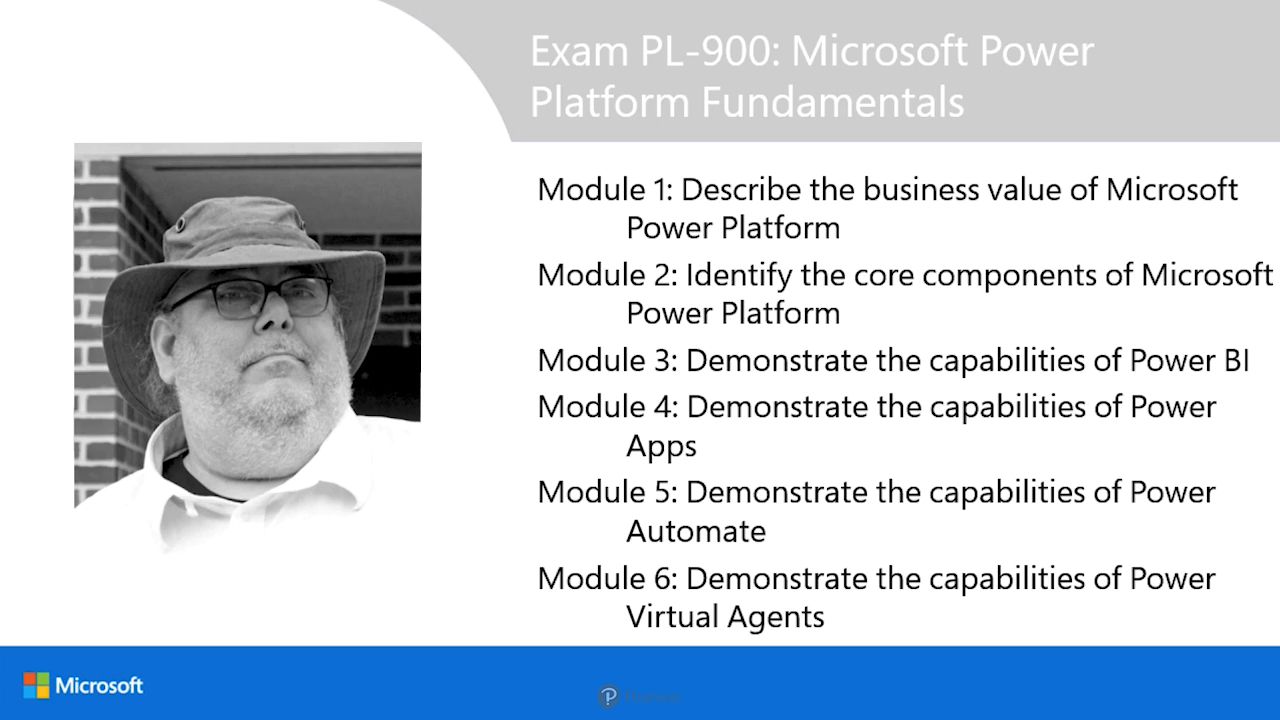- Published 4/11/2023
- 1st Edition
- Online video 978-0-13-767837-2
5+ Hours of Video Instruction
Prepare for Exam PL-900 Power Platform Fundamentals and demonstrate foundational-level knowledge of Power BI, Power Apps, Power Automate, and their business value.
Overview:
This self-paced instructional video introduces you to Microsoft Power Platform technologies. Learn how you can improve processes and outcomes with low-code tools and apply what you learn to the PL-900 Power Platform Fundamentals exam.
If you're planning to take Exam PL-900 Power Platform Fundamentals, this video covers the skills measured by the exam in a logical way for learning the technologies and preparing for the exam.
Throughout each lesson, Microsoft certified trainer and technical author Craig Zacker describes key concepts and guides you through the important exam objectives with discussions and walk-throughs.
Skill Level:
Learn How To:
- Describe the business value of Microsoft Power Platform
- Identify foundational components of Microsoft Power Platform
- Demonstrate the capabilities of Power BI
- Demonstrate the capabilities of Power Apps
- Demonstrate the capabilities of Power Automate
- Demonstrate complementary Microsoft Power Platform solutions
Who Should Take This Course:
Business users, functional consultants, or other professionals who want to improve productivity by automating business processes, analyzing data, creating simple app experiences, or developing business enhancements to Microsoft cloud solutions.
Course Requirements:
About the Publisher:
Microsoft Press creates IT books and references for all skill levels across the range of Microsoft technologies: https://www.microsoftpressstore.com/
About Pearson Video Training:
Pearson publishes expert-led video tutorials covering a wide selection of technology topics designed to teach you the skills you need to succeed. These professional and personal technology videos feature world-leading author instructors published by your trusted technology brands: Addison-Wesley, Cisco Press, Pearson IT Certification, Microsoft Press, Sams, and Que Topics include: IT Certification, Network Security, Cisco Technology, Programming, Web Development, Mobile Development, and more. Learn more about Pearson Video training at http://www.informit.com/video.
Table of Contents
Introduction
Lesson 1: Describe the business value of Microsoft Power Platform services
1.1 Introducing Power Platform components
1.2 Gain insights into data by using Power BI
1.3 Build applications quickly by using Power Apps
1.4 Automate processes by using Power Automate
1.5 Use connectors to integrate services and data
1.6 Create powerful chatbots by using the Power Virtual Agents web app and Power Virtual Agents in Microsoft Teams
Lesson 2: Describe the business value of extending business solutions by using Microsoft Power Platform
2.1 Describe how Microsoft Power Platform business solutions work together with Microsoft 365 apps and services
2.2 Describe how Microsoft Power Platform apps work together with Dynamics 365 apps
2.3 Describe how Microsoft Power Platform business solutions can consume Microsoft Azure services including Azure Cognitive Services
Lesson 3: Describe Microsoft Power Platform administration and security
3.1 Describe how Microsoft Power Platform implements security including awareness of Microsoft Dataverse security roles, Azure Identity Services, and Access Management
3.2 Describe where to perform specific administrative tasks including Microsoft Power Platform admin center and Microsoft 365 admin center
3.3 Describe environments
3.4 Describe how Microsoft Power Platform supports privacy and accessibility guidelines
Lesson 4: Describe Microsoft Dataverse
4.1 Describe the difference between databases and Dataverse
4.2 Describe tables, columns, and relationships
4.3 Describe business logic uses including business rules, real-time workflows, and actions
Lesson 5: Describe Connectors
5.1 What are connectors?
5.2 Describe triggers including trigger types and where triggers are used
5.3 Describe licensing options for connectors including standard or premium tier
Lesson 6: Identify common Power BI components
6.1 Compare and contrast Power BI Desktop and Power BI Service
6.2 Compare and contrast dashboards, workspaces, and reports
6.3 Identify and describe uses for visualization controls including pie, bar, donut, and scatter plots and KPIs
6.4 Describe the Power BI security model
Lesson 7: Connect to and consume data
7.1 Identify available types of data sources including Microsoft Excel
7.2 Describe how to use Power Query to clean and transform data
7.3 Describe use cases for shared datasets
7.4 Describe options for viewing Power BI reports and dashboards
Lesson 8: Build a basic dashboard using Power BI
8.1 Create a Power BI report
8.2 Create a Power BI dashboard
8.3 Publish and share reports and dashboards
Lesson 9: Identify common Power Apps components
9.1 Describe differences between canvas apps and model-driven apps
9.2 Describe use cases for formulas
Lesson 10: Build a basic canvas app
10.1 Describe types of data sources
10.2 Use controls to design the user experience
10.3 Publish and share an app
Lesson 11: Build a basic model-driven app
11.1 Create a model-driven app from tables
11.2 Modify forms
11.3 Publish and share an app
Lesson 12: Identify common Power Automate components
12.1 Identify flow types including cloud, desktop, and business process flows
12.2 Describe how Power Automate uses connector triggers and actions
12.3 Describe loops and conditions including switch, do until, and apply to each
12.4 Describe the Power Automate apps including Power Automate Desktop, Power Automate mobile, and Power Automate portal
Lesson 13: Build a basic cloud flow
13.1 Create a cloud flow by using the instant, automated, or scheduled flow template
13.2 Modify a cloud flow
13.3 Run a cloud flow
Lesson 14: Describe the capabilities of Power Virtual Agents in Microsoft Teams
14.1 Describe use cases for Power Virtual Agentswithin Microsoft Teams
14.2 Describe topics, entities, and actions
14.3 Describe message nodes, question nodes, conditions, trigger phrases, and the authoring canvas
Lesson 15: Build and publish a basic chatbot
15.1 Create a chatbot
15.2 Launch a Power Automate flow from a chatbot
Summary