Start a new plan
- By Cindy M. Lewis, Carl Chatfield, Timothy Johnson
- 5/25/2019
- Practice files
- Create a new plan and set its start date
- Set nonworking days in the project calendar
- Enter the plan title and other properties
- Skills review
- Practice tasks
Enter the plan title and other properties
As with other Microsoft Office apps, Project keeps track of several document properties. Some of these properties are statistics, such as how many times the document has been revised. Other properties include information that you might want to record about a plan, such as the project title, the project manager’s name, or keywords to support a file search. Some of these properties are used in views, reports, and page headers and footers when printing. You can view and record these properties in the Properties dialog box shown in Figure 3-4.
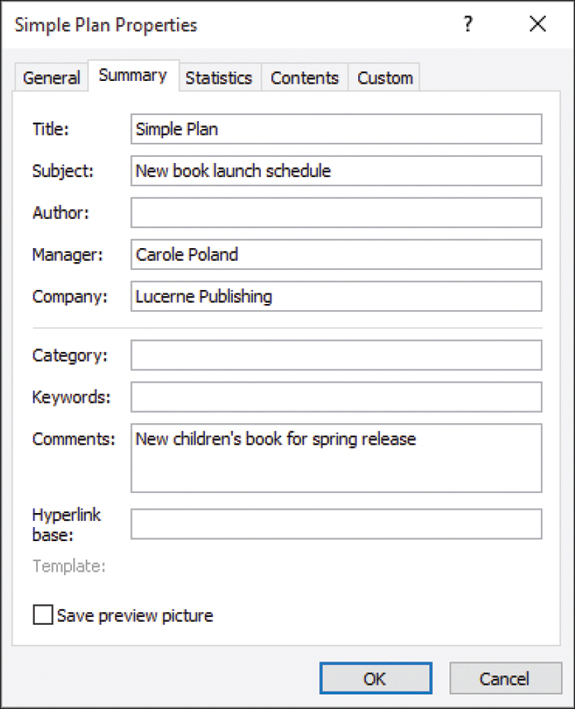
Figure 3-4 Record useful summary information about a plan in the Properties dialog box.
To enter a plan’s properties
Click the File tab, and then click Info.
On the right side of the Info screen, click Project Information. In the menu that appears, click Advanced Properties.
Enter the properties you want to record (all are optional), and then click OK.

 TIP
TIP